
As Android is an open source platform, the development of programs is widely encouraged by Google.
The demand for mobile devices is increasing as more people rely on smartphones and tablets to become more productive while away from their personal computers. The fierce competition between popular mobile platforms and between mobile operators is causing innovations and price drops to be permanent. In addition, the competition among the dozens of Android device makers is putting a huge choice of hardware and software within the Android community.
It is possible to develop Android apps including various technologies like audio, telephony animation, video, bluetooth, voice recognition, GPS, widgets, 3D graphics and more. We should not forget too, that large companies are also including in their suite applications mobile versions of their systems, with quick and easy access from any device and place. You can read some tips and suggestions about Adroid App Development in this Java app developer tutorial article. Learn how to create your first mobile app with this easy tutorial.
How to start mobile Java Android development?
 Let’s assume you are a JAVA programmer and have experience in object-oriented programming, and that you are familiar with XML. Great, this would be perfect, you have the right profile. But if you do not know Java and XML, but have object orientation knowledge in C # / .NET, C ++, you should be able to master the Android Development quickly.
Let’s assume you are a JAVA programmer and have experience in object-oriented programming, and that you are familiar with XML. Great, this would be perfect, you have the right profile. But if you do not know Java and XML, but have object orientation knowledge in C # / .NET, C ++, you should be able to master the Android Development quickly.
The first step is to build your development environment. For this, you will need to install Android Studio, which is the IDE maintained by Google for the development of Android applications.
To install Android Studio, download it at https://developer.android.com/studio and follow the instructions, which are quite friendly.
To develop for Android you have two options either use WebApp or native:
- WebApp (cross-platform apps): You will use knowledge of Html5 + CSS3 + Javascript. The application will be web, but will run natively. It could be slower than a native application but with few changes it will work fine in Android or iOS, for example. Recommended only if you want your app to be cross-platform. There are several tools for developing cross-platform applications, however, it is not the purpose of this article to introduce these tools.
- Native Application: You will get the performance advantages and more options of accessing the devices settings basically. You will need Android SDK.
Development Tools for Android
Nowadays there are many tools that help the Android Developer to develop more stable applications and with much more productivity. However we have to be careful not to use tools that the creator is no longer supported or with a very old update date. Besides the tool offered by Google for Android development, there are other options available in the market that are worth knowing.
Tools and frameworks will make your life easier to develop Android applications, of course at the beginning there is a learning curve, but then everything becomes very easy and productive.
There are several IDE for Android development. For example, Eclipse with plugin for Android, below others tools, including Android Studio:
- Xamarin Studio (https://www.xamarin.com/)
- Microsoft Visual Studio (https://www.visualstudio.com)
- Eclipse (https://eclipse.org)
- Android Studio (https://developer.android.com/studio)


 The choice of tools and technology is critical because it will define how the (java android) application will be developed and how users will interact with it. Opting for the wrong tool or technology can be an expensive mistake, resulting in inaccessibility or poor performance.
The choice of tools and technology is critical because it will define how the (java android) application will be developed and how users will interact with it. Opting for the wrong tool or technology can be an expensive mistake, resulting in inaccessibility or poor performance.
For those who are starting with the development of applications for Android it is recommended to start with the basics already offered by Google itself (Android Studio). After gaining some familiarity, you can go looking for other options, but always looking for increased productivity and simplicity. This tutorial has the focus on java android creation but we will also write about other programming languages on this website.





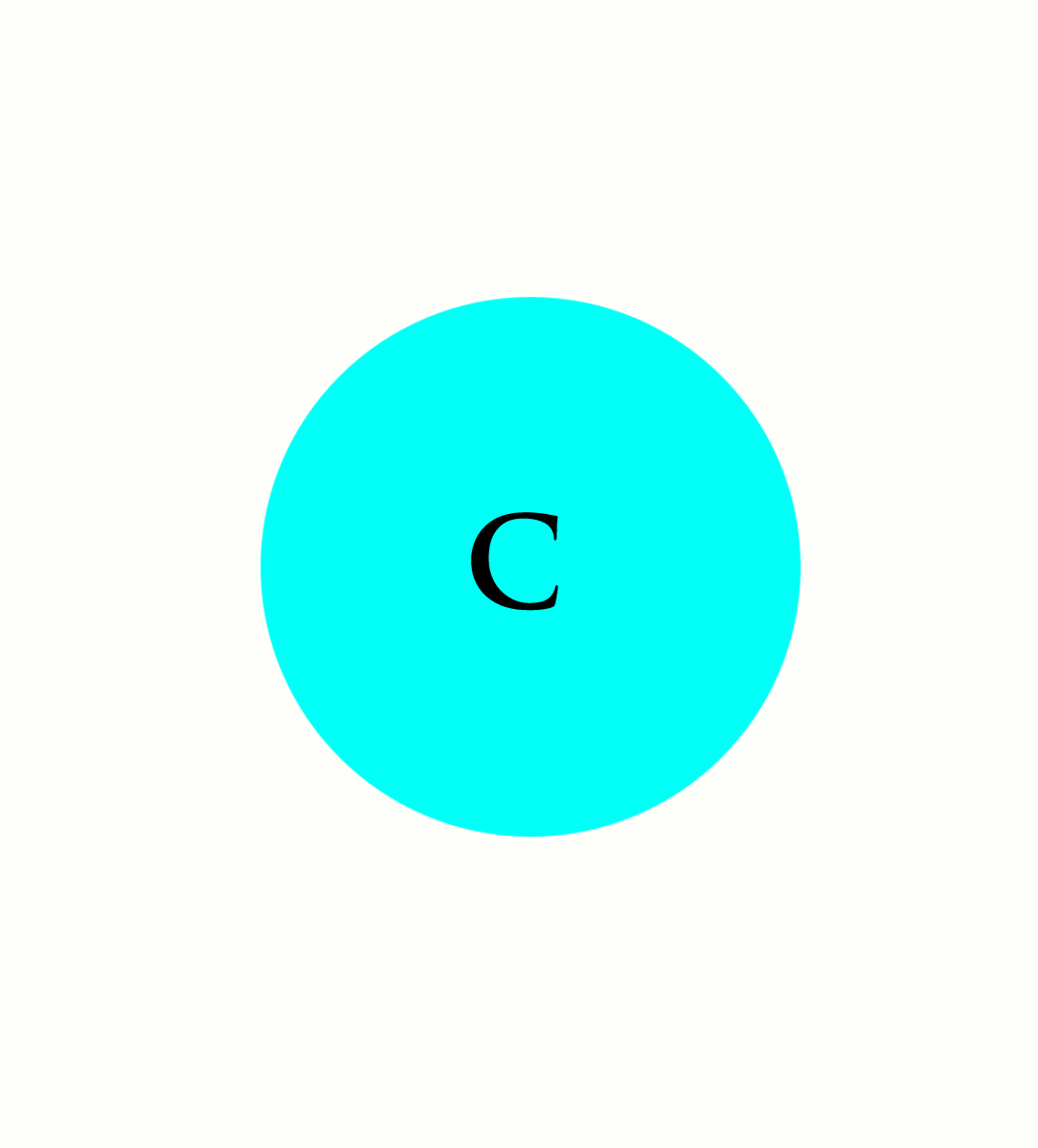


I still find it hard to make the rifght choice for the best tool to develop a java android application. I am working now with Android Studio and will try other tools soon. thanks